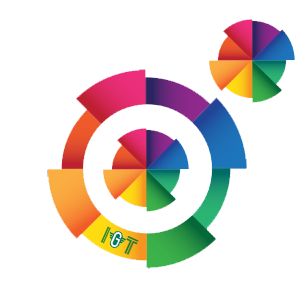Drawing in more than 1 billion monthly active users, Instagram still dominates the internet as one of the most popular social media networks worldwide. With a platform that big, making a name for yourself on Instagram is a crucial first step towards making yourself recognizable online, especially if you’re a digital creator or a brand. Luckily for you, if you fall into either of those categories, having an Instagram Professional Account has made it even easier and more efficient for you to grow your company or personal brand.
What is an Instagram Professional Account?
If you’re using Instagram more than just for fun, creating a Professional Account can give you access to a ton of new tools and perks that will help you grow online. There are two main types of Professional Accounts – a Business account for brands and a Creator account forInfluencers. Whereas personal profiles are all about the basics, Instagram Professional Account users gain access to a ton of advanced features like built-in contact information, Swipe-Up links, audience insights, analytics, promoted posts, and the ability to schedule posts.
How to Make Your Account
Now that you’ve gotten an insight into what a Professional Account is, you’re most likely wondering how to make one. Here’s a walk-through of the process so you can get started sooner rather than later:
- Go to the “Settings” tab and tap “Account”
- In Account Settings, hit “Switch to Professional Account” at the bottom of the page
- Choose a Professional Account: Influencers should use a “Creator” account while Brands should use “Business”
- Connect your Facebook Page Why Should You Use an Instagram Professional Account? If you’re looking to create a following on Instagram and use the platform strategically, having an Instagram Professional Account can put you a step ahead of the game. Let’s dive into a few of the biggest benefits for both brands and influencers using a Professional Account versus a basic personal profile: Looking to run an epic influencer marketing campaign on Instagram? IGoTrend has the best experience in creating viral campaigns that convert on social media. Sign up here! For Brands
- Visual Appeal: With the added features of a Professional Account, not only will the usability of the app work better for your brand, but it can help you appear more professional, too. Visually, Professional Accounts allow you to edit your information in a seamless manner that is more appealing to the eye. When a potential new follower stumbles upon your account, they can clearly spot your brand’s industry, an address, and a contact button right on your profile. Having the ability tooffer this information upfront with Instagram’s tools and making it easier for your audience to connect with you gives your profile an edge.Insights and Analytics: Instagram’s built-in insights and analytics tool is a fantastic feature for brands that can helpdetermine audience demographics and post-performance.
- Quick Replies: If you’re flooded with DMS, the Quick Replies feature in Business Settings will allow you to create custom shortcut messages for your most frequently asked questions, so you can reply to users quickly and efficiently.
- Branded Content Approval: As a Business account holder, you can restrict who can tag you as a branded content partner in their posts. This feature makes it easier for your brand to prevent non-endorsed Instagram users from falsely listing your brand as a sponsor.Swipe-Up Links: Launching a new product and want to let your followers know where to grab it? Post it on your story and use a Swipe-Up link! Swipe-Ups are an exclusive marketing tool only reserved to Instagram Professional Accounts with more than 10K followers. While hard to earn, they are definitely worth using to take the hassle out of sharing multiple specific links to your followers.
- Instagram Advertising: Instagram ads and promoted posts are created through Facebook’s ads manager, which is only accessed with an Instagram Professional Account. By taking advantage of Instagram ads, you can generate leads, increase conversions, and grow your follower base.
- Post Scheduling: With an Instagram Professional Account, marketers and social media managers now have the ability toautomatically schedule their brand posts instead of having to manually post content. Using this tool, you’ll stay up-to-date on your content calendar and make it easier for a whole social media team to collaborate on posts at once.Tagging Products: If you sell consumer goods of any kind, another great perk that’s only available to Professional Accounts is the opportunity to turn your feed into an online shop. Tagging products on your feed turns your photos into shoppable posts that allow users to easily click on products they see and like and lead them directly to where they can purchase them. This feature can open an entirely new revenue stream for your brand, considering that46% of users make a purchase after seeing a product on Instagram.
- Visual Appeal: For influencers, having clear buttons like “Email” on your profile using Instagram’s tools is a giant plus. For one, buttons allow you to include information on your profile that doesn’t have to go into yourbio – which gives you a ton of more space to share your personality and get creative. And, it makes it easier forbrands to contact you directly for collaborations.Insights and Analytics: For all the digital creators out there, providing insights and analytics to brands you collaborate with is a BIG deal. Brands want to see how well their campaign performed with your audience and on your profile, so they’ll request your insights after you run your sponsored posts. Having an Instagram Professional Account removes all the hard work for you and gives you the ability to access built-in insights about your account, your account’s performance, and the performance of your posts. You’ll also be able to see your follow/unfollow activity, engagement statistics, and audience insights to give you a basic understanding of how well your content is performing, which can help you tailor your content more to your audience going forward.
- Swipe-Up Links: If the link in your bio is already full, you can directly point your followers to your blog posts, landing pages, or sponsored links by telling them to Swipe-Up on your story. Using links on your Instagram Stories is also a great way to highlight your latest content or share links to a favorite product of yours.Secondary Inbox: With your profile, you’ll have a new inbox withPrimary and General tabs in which you can organize your Direct Messages and control your notifications.